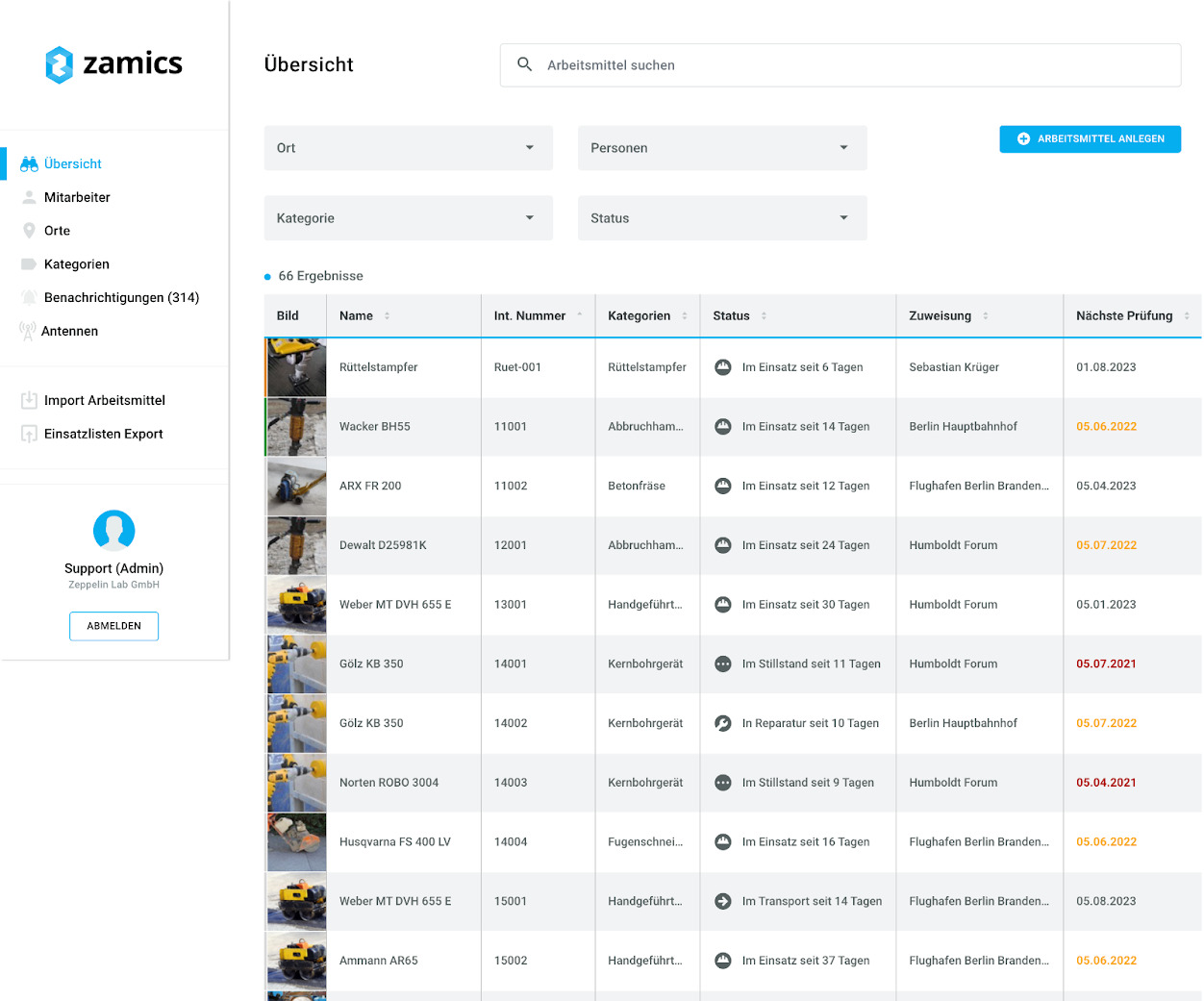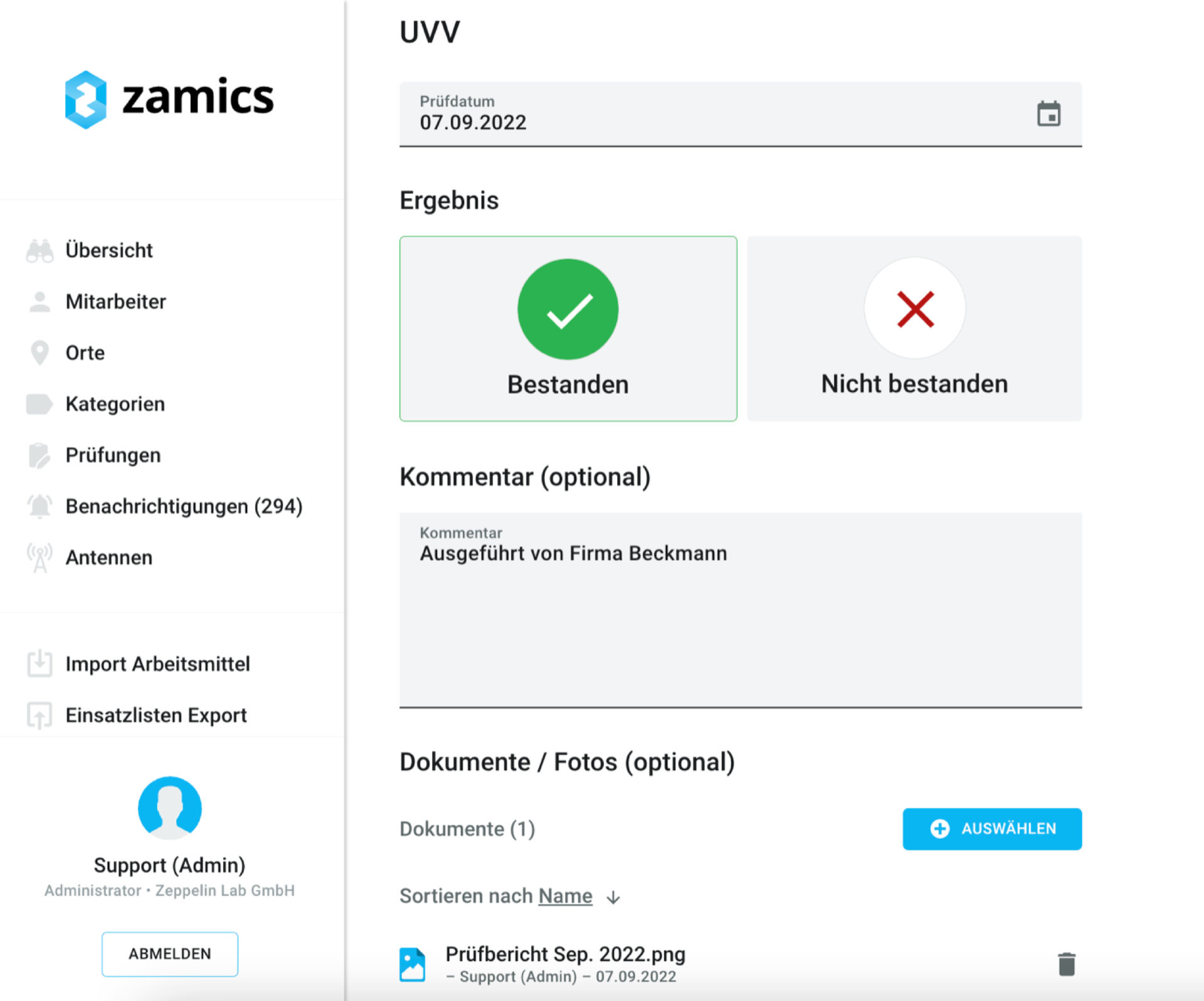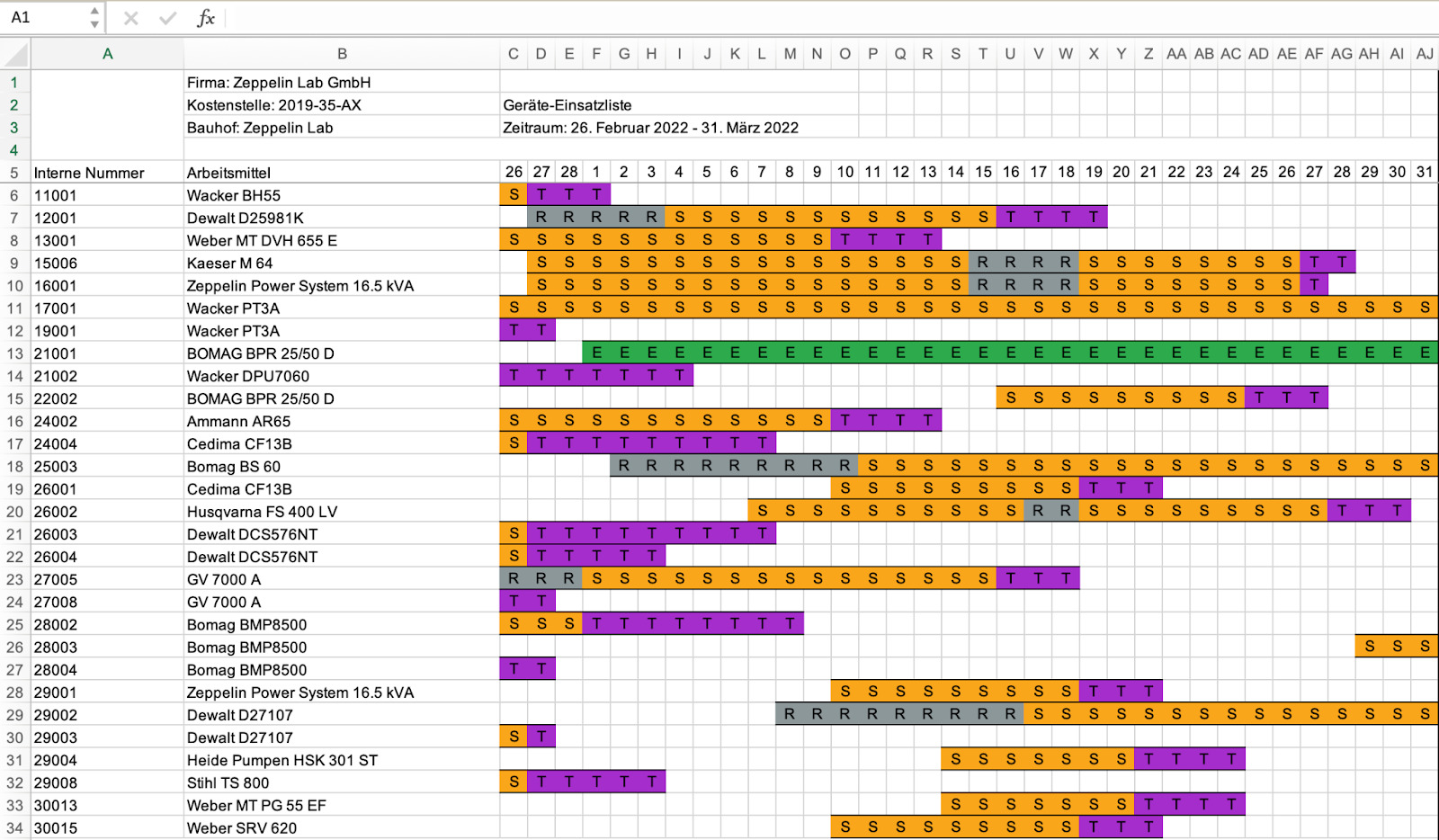All equipment in one system
zamics is composed of a hardware and a software component.
Robust transponders are attached to the devices for digital identification. By scanning them with the easy-to-use app, all important information can be captured and viewed from anywhere. And with our desktop view, you always have a full overview of where your devices are in action.
This is how zamics enables you to record and manage your work equipment across all locations.
Digital registration of your eqipment with
our transponders
zamics is compatible with a wide range of transponder technologies.
You can combine these according to your needs.
The identification of your work equipment works via the technologies NFC or Bluetooth. QR codes can be used as another option. The technologies can be combined as needed.
This allows you to see all the stored information about the linked equipment at a glance and manage it directly in the app and on the computer. For example, you can change the location, as sign the equipment to people, set it in repair and much more.
All work equipment in one overview
With zamics, you can see at a glance at which locations your equipment are in use.
The filters allow you to configure your personal overview easily and practically. For example, only the work equipment that is currently in transport can be displayed. And with the search, individual equipment can be found quickly.
All inspections always in view
Internal number, date of purchase, next inspection date and much more: The detail pages bring all relevant information on the respective work equipment to your screen. Documents and photos can be stored here. Thanks to the history, you can also track exactly where and with whom which work equipment was used.
All inspections always in view
Many work equipment items are subject to mandatory testing. Keeping track of the dates and deadlines is time-consuming. With the inspection management function, you can easily store all common inspections such as UVV or TÜV inspections in the zamics system. Simply assign one or more inspections to each piece of work equipment and enter the result if required. Work equipment without a passed inspections can be blocked. All important documents, protocols and images can be saved and called up again and again.
All work equipment in one overview
With zamics, you can see at a glance at which locations your equipment are in use.
The filters allow you to configure your personal overview easily and practically. For example, only the work equipment that is currently in transport can be displayed. And with the search, individual equipment can be found quickly.
All inspections always in view
Internal number, date of purchase, next inspection date and much more: The detail pages bring all relevant information on the respective work equipment to your screen. Documents and photos can be stored here. Thanks to the history, you can also track exactly where and with whom which work equipment was used.
All inspections always in view
Many work equipment items are subject to mandatory testing. Keeping track of the dates and deadlines is time-consuming. With the inspection management function, you can easily store all common inspections such as UVV or TÜV inspections in the zamics system. Simply assign one or more inspections to each piece of work equipment and enter the result if required. Work equipment without a passed inspections can be blocked. All important documents, protocols and images can be saved and called up again and again.
Do you still have questions?
Feel free to call us at 0800 / 554 257 322 for a no-obligation consultation or book a no-obligation product demonstration.
How many implements can you create?
In principle, as many equipment as required can be recorded.
In the free trial version you can create up to 25 work tools. After that, there are scales ranging from the entry-level package through, XS, S, M, L and XL to an Enterprise package. Feel free to contact us, we will find the right solution together.
For more information, please see our price overview.
Can operating hours also be recorded?
Not at the moment. However, since we know from experience that this is of interest to many companies in the market, we are working flat out to integrate it into the zamics system.
Do I see the exact location of my machines in digital equipment management?
You can see at which location your equipment was checked in. With NFC, the data is based on the manual process of recording your employees. With Bluetooth, this process is automatic. Locating with meter accuracy is not possible in either case. However, we know that this is very relevant for many companies, for example due to theft protection. That is why we are working on a suitable solution.
– More information in the – FAQ video – (YouTube)
How does zamics help me keep track of testing dates?
In the zamics overview, all test dates are prominently and clearly displayed. In addition, the status is marked in color – missed appointments, for example, are clearly highlighted in red. In addition, you will receive monthly reminders of all upcoming appointments by mail.
Can I export data from zamics?
Yes. We offer import and export of data as CSV file. This is possible for both employees and equipment.
FAQ
Here you will find answers to frequently asked questions. We are also happy to be there for you personally.
FAQ
Here you will find answers to frequently asked questions. We are also happy to be there for you personally.
How many implements can you create?
In principle, as many equipment as required can be recorded.
In the free trial version you can create up to 25 work tools. After that, there are scales ranging from the entry-level package through, XS, S, M, L and XL to an Enterprise package. Feel free to contact us, we will find the right solution together.
For more information, please see our price overview.
Can operating hours also be recorded?
Not at the moment. However, since we know from experience that this is of interest to many companies in the market, we are working flat out to integrate it into the zamics system.
Do I see the exact location of my machines in digital equipment management?
You can see at which location your equipment was checked in. With NFC, the data is based on the manual process of recording your employees. With Bluetooth, this process is automatic. Locating with meter accuracy is not possible in either case. However, we know that this is very relevant for many companies, for example due to theft protection. That is why we are working on a suitable solution.
– More information in the – FAQ video – (YouTube)
How does zamics help me keep track of testing dates?
In the zamics overview, all test dates are prominently and clearly displayed. In addition, the status is marked in color – missed appointments, for example, are clearly highlighted in red. In addition, you will receive monthly reminders of all upcoming appointments by mail.
Can I export data from zamics?
Yes. We offer import and export of data as CSV file. This is possible for both employees and equipment.